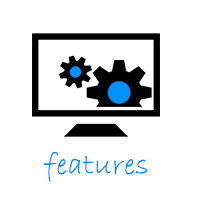|
|
service crm |
|
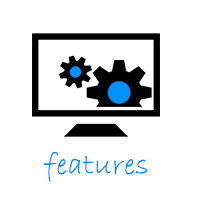
|
Features
Simple software to systematically manage Complaints & Service Contracts
Servicedesk has many important features, that can help you streamline and automate your service management process.
Easily manage Complaints & Contracts with ServiceDesk
|
|

|
Customer Complaints
|
|
Complaints can be managed for customers who are in service contract that i.e. AMC, Warranty, or any support contract as well as one time customers.
In Complaint, you can capture details such as Customer name, contact details, Product details such as brand, model, serial number, Complaint details such as complaint type, brief description.
A unique number is generated for every complaint which can be shared with customers for future communication.
|

|
Assign Service Call to Executive
|
|
After complaint is registered, you can assign it to a service executive.
ServiceDesk gives you the pending list of complaints that are yet to be assigned, so that you can quickly allocate it, to service executive.
Assigning complaints, will ensure accountability for every complaint recorded.
|

|
Re-assign Service Call
|
|
Reassigning a service call is assigning the call to a different technician by transferring a call from one technician to another. You can reassign a service call as desired.
Some of the reasons for reassigning Service calls are conflict in technician schedules, technician is on leave, high priority calls, technical expertise & so on.
|

|
Track Service Call Status
|
|
Closure is the last stage in complaint management that enables you to track the status of complaint i.e. solved or pending.
You can capture service closure details such as Closed Date, Closed by Service Executive,
Work Done or measures taken, to resolve the issue, Status, pending reason etc.
Tracking status enables you, to identify complaints that are pending or un-solved.
It also helps you to analyse the overall service performance.
|

|
Service Contracts
|
|
You can track, Contracts in ServiceDesk.
Different types of service contracts such as AMC, warranty, labour contracts or any support contract can be managed.
In contract, you can capture details like Customer name, address, telephone, products,
contract period, Contract Amount for non-warranty contracts.
Tracking service contracts helps you to organize, & simplify, the contract management process.
It gives you the list of contracts due for renewals, get the list of expired contracts & active contracts.
|

|
Add multiple Products In Contract
|
|
This feature lets you group & manage all the Products / equipments with the same Contract period into a single Contract.
You can either maintain one Contract for multiple products or create a new Contract for each
Product based on the Contract Start and End Dates.
The Products details such as brand, model and serial number etc. can be added.
|

|
Contract Renewal
|
|
Generally when a contract expires it is either terminated or renewed.
In ServiceDesk you can get the list of expiring contracts to track upcoming renewal.
You can track contract details along with the renewal history. Addressing the renewal opportunity lets you review
what’s occurred over the history of that contract.
Renewing contract is quiet simple. The existing contract can be revised and the historic information
of the contract is also maintained.
In order to build strong customer relationship, win more loyal customers & prevent any revenue loss
It is important to track contract renewals on time.
With contract renewal history you can analyse the retention period of customer, service provided, quote competitive pricing.
|

|
Reports with Export to Excel
|
|
All the data entered into the system, can be viewed in report, through a smart reporting utility that
enables you to sort, group, filter and aggregate the data.The data in the reports can be exported to
excel for further visualisation and analysis.
|

|
Backup
|
|
The system has inbuilt backup facility to safeguard your data that enables you to
take backup of data whenever required without any additional fees.
|
|
| Spinso | a software product company Mumbai, India. All Rights Reserved 1998-2019. |
|
|