A step by step instructions on how to use SalesTracker Basic.
1
Installation Guide
This guide provides step-by-step instructions for downloading, installing, and logging into the SalesTracker Basic. Follow these steps to quickly set up the software on your Windows PC and start using it right away.

Help File
2
Getting Started Guide
This guide provides a quick step-by-step walkthrough to help you get started with SalesTracker Basic Edition. It covers the initial login process, setting up business details through the wizard, and how to re-login to your account after setup. Follow this guide to start managing your leads and follow-ups effortlessly.

Help File
3
First Lead
This step-by-step guide walks you through the process of entering your first lead into SalesTracker Basic Edition. From filling in essential lead details, selecting products, and adding notes, this guide helps you manage your first lead entry easily.
Menu : My > Lead

Help File
4
First Follow Up
This step-by-step guide helps you manage your first follow-up in SalesTracker Basic Edition. It covers how to log in, select records, add follow-up details, and track the status of your follow-ups.
Menu : My > Follow Up

Help File
5
First Lead Closure
This step-by-step guide walks you through the process of closing your first lead in SalesTracker Basic Edition. It covers how to select a lead, fill in closure details, and update the lead status as “Won,” “Lost,” or “Cancel.”
Menu : My > Closure

Help File
6
View Reports
This step-by-step guide helps you navigate and view reports in SalesTracker Basic Edition. It includes instructions on how to access the Smart Report interface, use filters for specific time periods, and export report data to Excel for future reference. This guide ensures you can effectively manage and view lead data through the reporting tools.
Menu : My > Reports > Smart Report

Help File
7
Lead Screen Interface
This guide explains the Lead Screen Interface in SalesTracker Basic Edition. It covers how to navigate the menu, use the toolbar for managing leads, and enter or edit lead details. It also highlights features like searching, date filters, and tasks like saving, deleting, and refreshing leads.
Menu : My > Lead

Help File

 try now
try now