|

|
|
|
Lite (free edition)
|
|
a free timesheet software for individual and small business |
|
|
Time tracker Lite, is simple, ready to use Free Time Sheet software, that enables you to
track time spent, on various project or activities and increase productivity.
Generally Professionals such as designers, consultants, architects etc, charge client on time
and material basis, or on fixed cost.
In both cases, it is important to track the actual time spent
versus the estimated.
Hence they prefer to manage time sheets in excel, managing time in excel has its own limitation,
it's tedious, less organized and information is not readily available.
Time tracker Lite is useful for such professionals, who work on multiple projects,
and find it difficult to track, time spent on each project.
|
Download, Install and Get Started

Time tracker Lite is a simple application to start tracking your project time.
Time tracker Lite can be used by professionals such as architects, lawyers, graphic designers, software developers or any consultants.
|
|
|
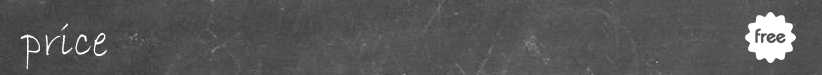
|
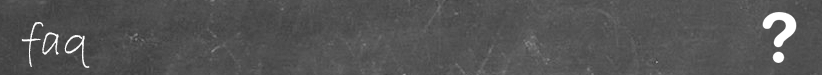
Is this really free?
Yes, TimeTracker lite is a 100% free product for life.
Do I have to register or share my details to use free edition?
No, you do not have to share personal details or need credit card to use TimeTracker lite
Just download, install and get started with the product.
Is this web based application?
No, TimeTracker Lite is a windows application, hence you do not need internet to access your data.
Where is my data stored?
In case of TimeTracker Lite the data is stored on your local Pc/Laptop.
How much data I can enter, is there a lock?
No, there is no lock for data in the system.
How many timesheet can I enter in the system?
There is no restriction on number of timesheet you can that you can create in the system.
How many users can I create in TimeTracker Lite?
TimeTracker Lite support 1 user only, you would not be able to create additional user.
If you wish to have more users we would recommend you to go for TimeTracker License edition.
Why this is free, what is the catch?
There is no catch here, TimeTracker lite is free and would be free for life, we would try and add more features in coming version to help individuals and small business to automate their sales processes.
How about TimeTracker 2015 lite, can I upgrade to 2016
As a special case we are allowing users to upgrade from TimeTracker Lite 2015 to TimeTracker Lite 2016
Please follow the process as mentioned below:
- Take the backup of your data in TimeTracker Lite 2015 (.bup file)
- Install TimeTracker Lite 2016
- Restore the backup of TimeTracker Lite 2015 (your full data would be restored)
- And you are good to use TimeTracker Lite 2016 free for life
How about support?
Yes, we do provide email support incase if you need any help in installing, using the application or for uninstalling the application
Kindly mail us at info@spinso.com and we would be happy to help you.
Can I upgrade to license edition for more feature or more users?
No, lite is a free edition hence data from lite cannot be migrated to license edition.
Can I take backup of data?
Yes, you can take a backup of the data as per your need and restore the same if needed.
We would also recommend you to maintain the local copy of setup/installer current version of TimeTracker Lite, in case if you wish to install the application again in case of pc/laptop format.
Kindly note new version of TimeTracker Lite would not support old TimeTracker Lite backup.
Is there a paid or license edition of TimeTracker?
Yes, TimeTracker has various edition like Standard, Professional, Enterprise and custom.
We would recommend you to try TimeTracker professional edition which has features like Multi user, project manager view, reporting manager view, holiday, leave (time off), expense, Document attachment, Public Cloud Support, private cloud support & more.
You can download the free trial version, incase if you wish to try.
TimeTracker Professional Edition
Q. How to Uninstall TimeTracker Lite?
1. Open Programs and Features by clicking the Start button Picture of the Start button, clicking Control Panel, clicking Programs, and then clicking Programs and Features.
2. Select TimeTracker Lite, and then click Uninstall. Administrator permission required If you're prompted for an administrator password or confirmation, type the password or provide confirmation.
|
|
 |
|